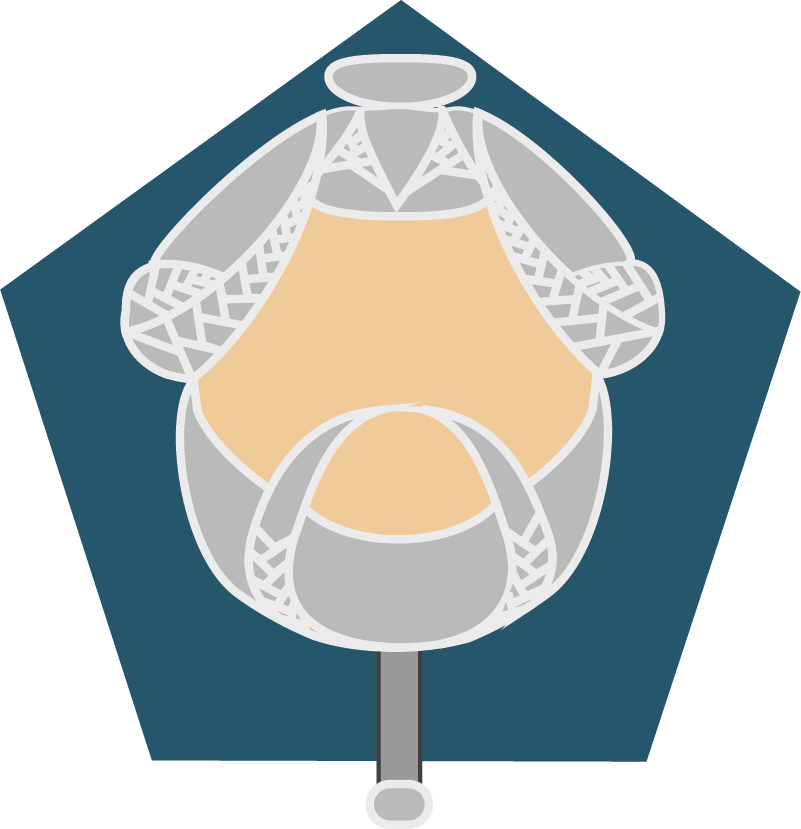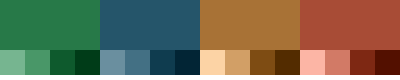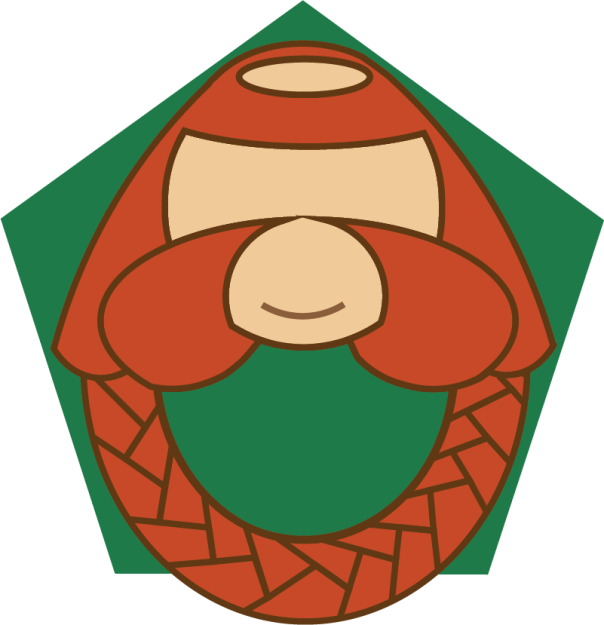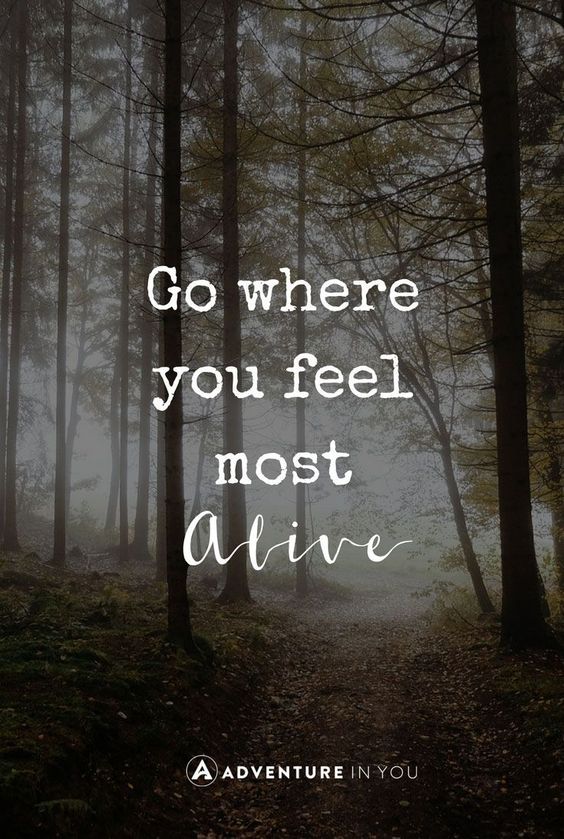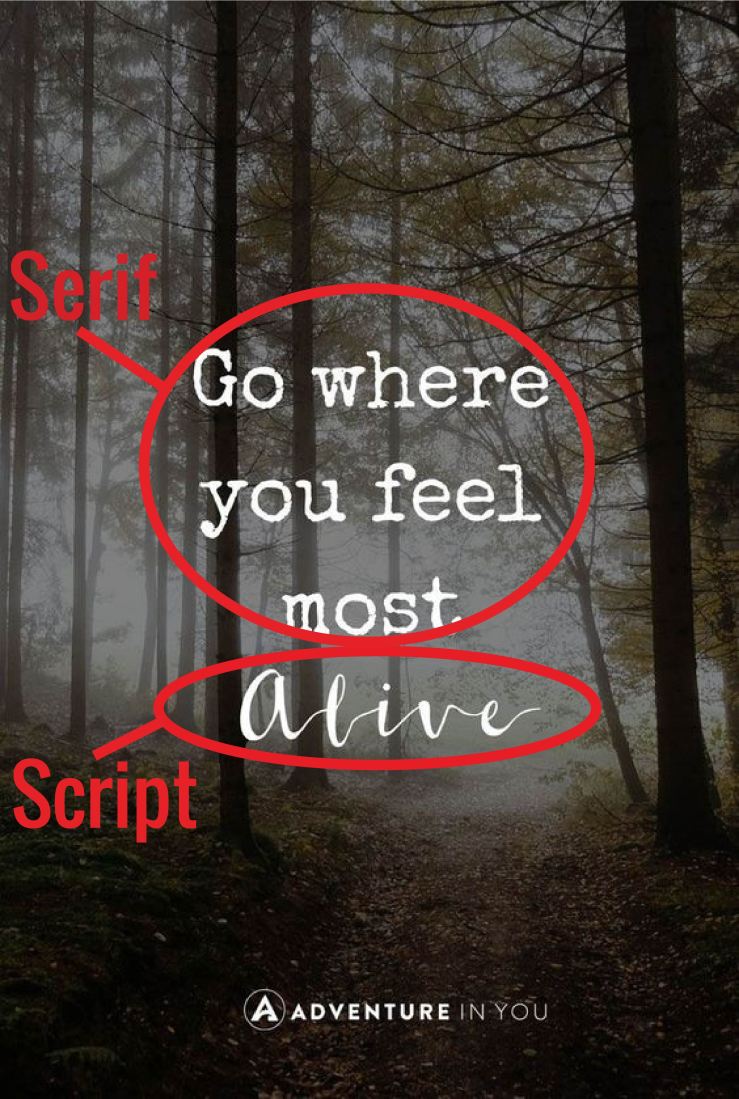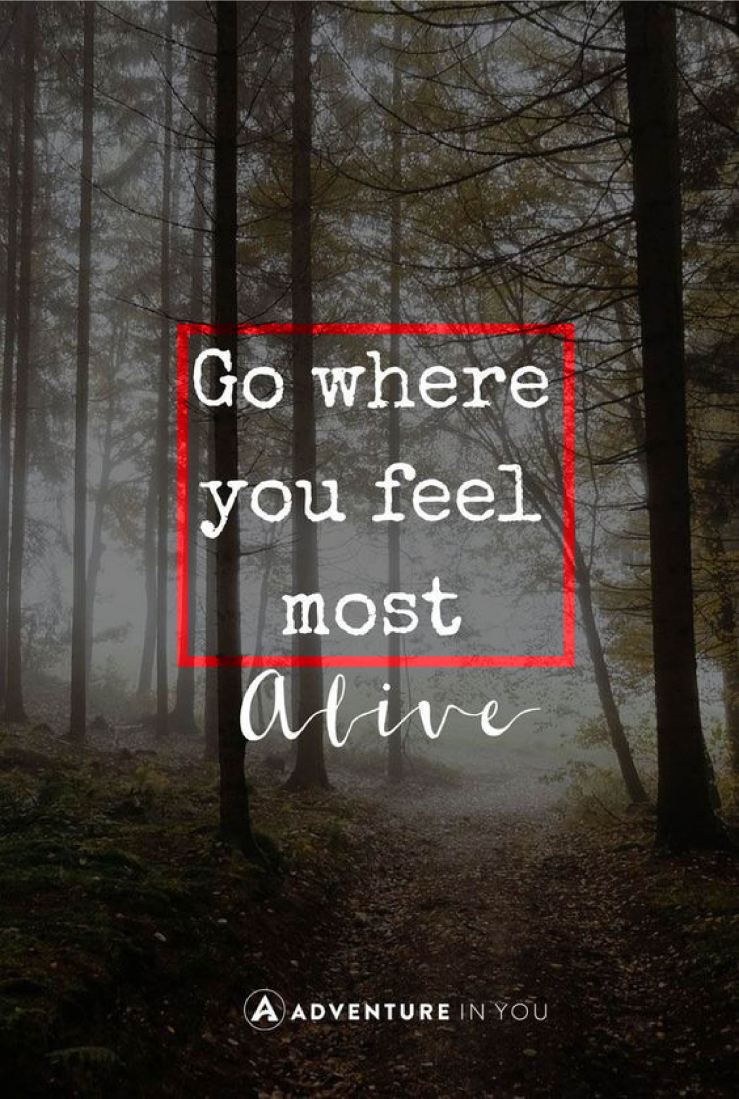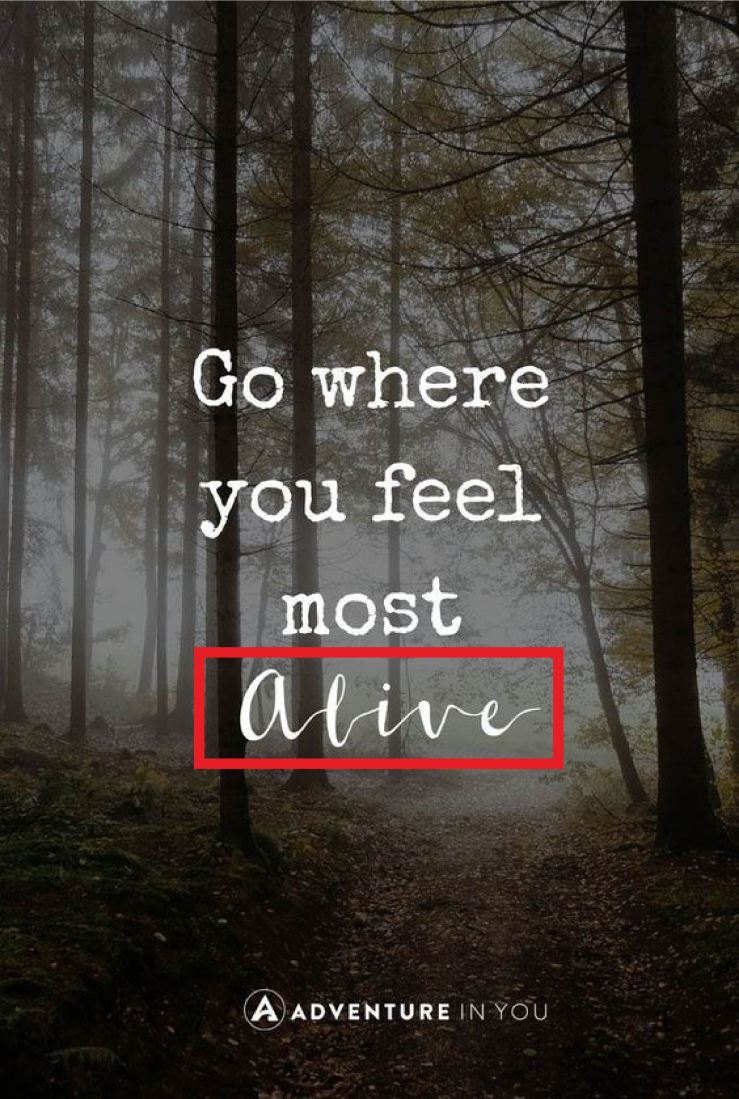Slide Design/ Presentation
I have been working on designing a slide presentation for creating an ad. My goal was to create a mock presentation for an employer. I was to analyze an an existing ad and then use the same design aspects to create a new ad for the campaign. I chose to use something from Coca-Cola and the Olympics.
Original Ad

I chose this specific ad from the 2012 Summer Olympics because I was really impressed with the use of the Coke logo as the ribbon for the rhythmic gymnastics. I also really liked how they used the brand colors throughout the entire image. Using the athlete to represent the Olympics and then the ribbon and background to represent Coke. I found this ad here.
My Ad

I chose to use a sport that was also in the same Olympic season as the rhythmic gymnast, but I didn’t want something that was too obvious. I went with Kayaking since it’s not usually the first thing people think of when it comes to the Summer Olympics.
How it’s Made
I used three programs in this project. I have spent the last few months learning how to use each of these programs and I am so happy to finally be able to use them all in the same piece. I used Adobe Illustrator, Photoshop, and InDesign.
-
Illustrator:
- I used this to create the silhouette image of the kayaker. I grabbed a stock photo and used the curvature tool to trace around the image and make custom shapes for his body, clothing, and kayak gear.
-
Photoshop:
- This was used to put together the kayaker, background, logos, and Coke Swish.
-
InDesign:
- I made a slide presentation that shows my full analysis of the original ad and how I used it to create my addition to the campaign.
The Final Product
I used a screen capture program to record my presentation. Take a look!
I am really happy with how my ad turned out. This is one of the coolest things I have made so far. I think it’s pretty tied with my icon project. I also think I should take a public speaking course. I was so uncomfortable with recording my presentation. I want to be able to get over that so I can be FEARLESS!